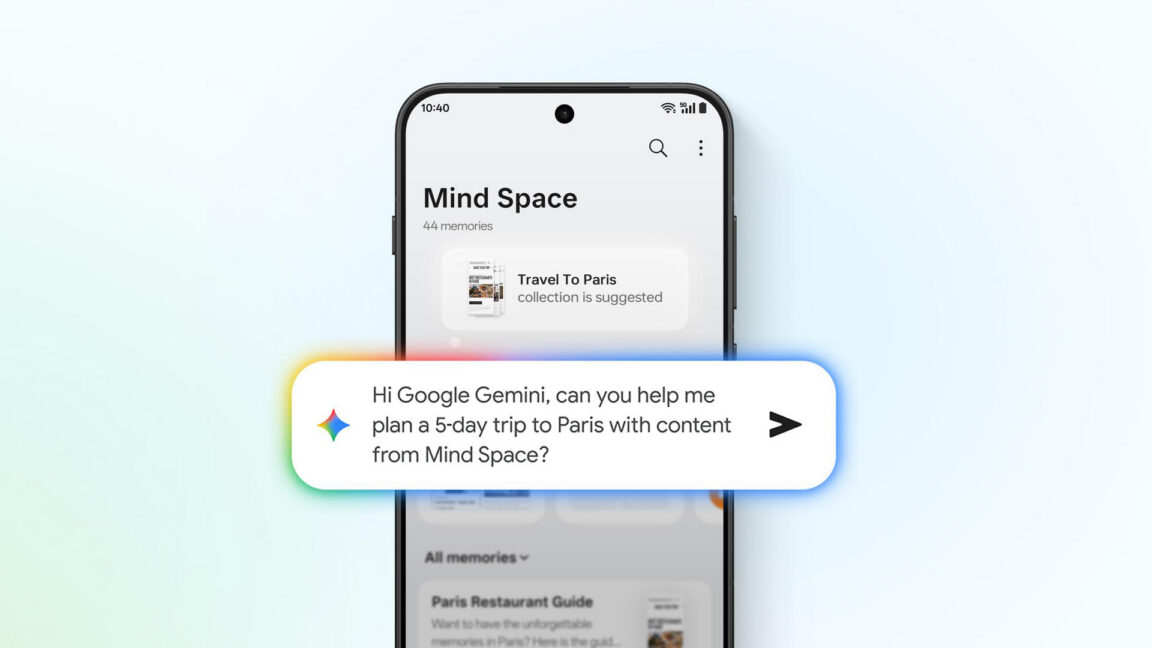
OnePlus Unveils OxygenOS 16 Update with Deep Gemini Integration
If you’re a OnePlus user or simply curious about the latest smartphone software advancements, the OnePlus OxygenOS 16 update with deep Gemini integration is something you won’t want to miss. This latest update promises smoother performance, enhanced AI capabilities, and smarter multitasking that can significantly improve how you interact with your device.
Table of Contents
- What Is OxygenOS 16?
- Key Features of OxygenOS 16
- Understanding Gemini Integration
- How OxygenOS 16 Enhances User Experience
- Compatibility and Availability
- Tips for Updating Your OnePlus Device
- Further Reading and Resources
- Frequently Asked Questions
What Is OxygenOS 16?
OxygenOS 16 is the latest software update from OnePlus, designed to elevate the performance and usability of their smartphones. It builds on the company’s reputation for offering a clean, fast, and intuitive Android experience. With this update, OnePlus integrates brand-new features alongside improvements in security, privacy, and customization.
Unlike previous versions, OxygenOS 16 is tightly connected with Google’s Gemini AI system, which enhances many aspects of the phone’s operation, from app management to battery optimization.
Key Features of OxygenOS 16
This update includes:
- Deep Gemini AI Integration: Smarter multitasking and faster app launch.
- Enhanced Privacy Settings: More control over app permissions and data sharing.
- Improved Camera Experience: Refined image processing for better photos and videos.
- Customizable User Interface: New themes and adaptive icons to suit your style.
- Battery and Performance Optimizations: Extended battery life with adaptive power management.
Understanding Gemini Integration
Gemini is Google’s cutting-edge AI platform focused on creating more natural and efficient interactions with your device. The deep Gemini integration in OxygenOS 16 means your OnePlus phone can learn from your habits to provide personalized shortcuts, predictive app launching, and smoother multitasking.
“Gemini’s AI capabilities enable your phone to not just respond, but anticipate your needs.” – Ars Technica
This makes your device feel more intuitive and reduces the steps needed to perform frequent tasks, helping you get more done in less time.
How OxygenOS 16 Enhances User Experience
With OxygenOS 16, your OnePlus phone runs smoother and smarter. The Gemini integration adapts your phone’s behavior to suit your day-to-day use, such as:
- Optimizing resource allocation so apps load faster with less lag.
- Preloading apps you use regularly during certain times of day to save waiting time.
- Improving battery management by learning your charging and usage patterns.
- Better privacy tools that give you peace of mind about your data and app permissions.
Overall, you get a more responsive device that understands you better and protects your data simultaneously.
Compatibility and Availability
The OxygenOS 16 update targets recent OnePlus models, including the OnePlus 11 series and newer. OnePlus plans to roll out this update gradually, ensuring stable performance across different regions and user profiles.
Before updating, make sure your device is backed up and connected to Wi-Fi for a smooth installation process.
Tips for Updating Your OnePlus Device
To get the most out of this update, follow these simple steps:
- Check if your device is eligible for OxygenOS 16 in your region.
- Back up your important files and settings to avoid any data loss.
- Charge your phone to at least 50% or connect to a power source during the update.
- Ensure a stable Wi-Fi connection to download the full update package efficiently.
- Follow OnePlus’s official update prompts or visit the system settings to manually check for updates.
Further Reading and Resources
If you want to dive deeper into OxygenOS 16 and Gemini AI technology, check out the original coverage by Ars Technica for more in-depth analysis and technical details.
Frequently Asked Questions
What phones will get the OxygenOS 16 update?
OnePlus 11 and newer models are confirmed to receive the OxygenOS 16 update, with plans to expand supported devices over time.
What is Gemini integration in OxygenOS 16?
Gemini integration means that Google’s advanced AI helps your phone anticipate your needs, improving multitasking, app management, and battery efficiency.
Will my data be safe with this update?
Yes, OxygenOS 16 emphasizes enhanced privacy settings to give you more control over your personal data and app permissions.
How can I ensure a smooth update process?
Backup your data, connect to Wi-Fi, charge your device, and check for updates in your system settings. Following these steps reduces the risk of issues during installation.
Did you find this information helpful? Share your thoughts and experiences with OxygenOS 16 in the comments below, or share this post with your fellow OnePlus enthusiasts so everyone can benefit from the new deep Gemini integration. Don’t forget to explore our other articles for the latest tech updates!



